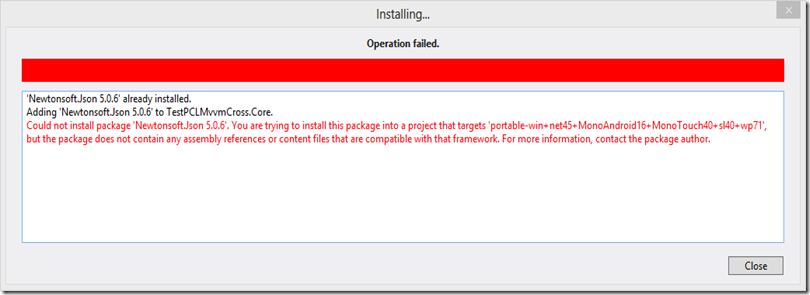Introduction to MVVMCross setup
MVVMCross framework is suitable for Xamarin applications with the following structure:- a platform-independent PCL Core (MyApp.Core) project containing your app logic like view models, services, models
- several platform specific applications projects (MyApp.Droid, MyApp.iOS, MyApp.Store)
Note that MVVMCross works with PCL targeting frameworks
’NET Framework 4.5’,
‘Silverlight 4 and higher’.
‘Windows Phone 7.5 and higher’,
‘.NET for Windows Store apps’
You don’t need to select all these, just the platforms you target but MVVMCross doesn’t work with ‘.NET Framework 4.0’ or ‘Windows Phone 7’.
The problem
Because of the framework target profiles, Visual Studio by default won’t let you add a PCL project as reference to your Xamarin Android project in Visual Studio.
In the case of MVVMCross, you cannot add the Core PCL project to the application project.
Solutions
The solutions I’ve seen:
#1. (Most popular) Create profiles for ‘Mono for Android’ and ‘MonoTouch’ in
C:\Program Files (x86)\Reference Assemblies\Microsoft\Framework\.NETPortable\v4.0\Profile\Profile104\SupportedFrameworks
This makes the two profiles available when creating the PCL and makes Visual Studio recognizing the PCL project compatible with the Xamarin app projects.
http://slodge.blogspot.ro/2012/12/cross-platform-winrt-monodroid.html
http://jpobst.blogspot.co.uk/2012/04/mono-for-android-portable-libraries-in.html
http://psvitz.com/xamarin-vs2012-pcl-mvvm-cross-v3-awesome1one1/
#2. Manually edit the Xamarin application projects to add reference to the PCL project. It will compile fine but with a warning generated about the possible framework incompatibility
http://blog.ostebaronen.dk/2013/07/working-with-pcls-in-lates.html
#3. The solution I am using: create PCL project and app project in Visual Studio, then use Xamarin Studio just to add the PCL project as reference to the application project. Then switch back and continue work in Visual Studio.(If you’ve been using the two profiles from method #1, remove them in advance. For this solution, you shouldn’t see them when creating the PCL, because they create an issue selecting the ‘WP7.5 and higher’ without these two profiles selected, see more below)
I also saw another way which involves using a WPF class library (you read it right).
http://neueobjective.wordpress.com/2013/08/08/using-asyncawait-system-net-http-httpclient-and-mvvmcross-in-wp8-xamarin-android-and-xamarin-ios/
Problems with having the ‘Mono for Android’ and ‘MonoTouch’ custom profiles
When using #1 with custom profiles, if you try to use NuGet in Visual Studio, Visual Studio will complain about the larger majority of the available toolkits in NuGet:
The reason is because most toolkits do not know about the ‘Mono for Android’ and ‘MonoTouch’ framework targets.
As a workaround, even if the operation failed, you can still manually add as references the toolkit assemblies downloaded by NuGet in the ‘packages’ folder. But that makes NuGet a bit less useful.
Another side issue I've noticed is with having the two profiles (‘Mono for Android’ and ‘MonoTouch’):
When you create a PCL project you cannot select 'Windows Phone 7.5 and higher' without also having the two profiles selected.
Without these two profiles selected, Visual Studio will automatically select ‘Windows Phone 7 and higher’ profile.
(Off topic about Json.NET: Json.NET happens to have a Xamarin component available in the http://components.xamarin.com/view/json.net/ but Xamarin currently does not have the Component feature for PCLs).
I am eager to hear other opinions, experiences, solutions, thoughts.